A Wayback Machine Bookmarklet
Sometimes I find it useful to be able to quickly save a page to the Wayback Machine, often to be able to provide a stable link to a page that I don’t control- for instance if I’m pointing somebody to a document that describes something they’re asking about, then it’s nice to ensure that there will still be an archived copy if the original goes away.
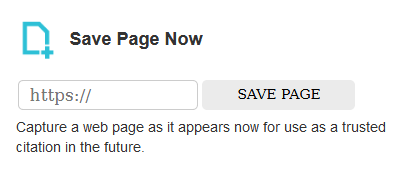
While the landing page on web.archive.org has a “save now” form to quickly save a page given its URL, this is still more cumbersome than I’d like- it involves copying the desired URL, opening a new tab to web.archive.org, pasting the URL into the form and pressing the save button- in exactly that order.
The concept of bookmarklets comes to the rescue: little snippets of Javascript in a bookmark to do some function- it’s easy enough to open a new tab to a given URL with some javascript, so by inspecting how the “Save page” button works, I can automate it:
javascript:void(window.open('https://web.archive.org/save/'+location.href));I’ve put that string into a bookmark that sits on my browser’s bookmarks bar, so I can just click on that to open a new tab which will save the currently-shown page to the Wayback Machine in a new tab. Much easier!
Of course this is still cumbersome to do with many URLs, such as if I want to archive all the links in a blog post. Fortunately AMBER automates that particular use case, and larger applications tend to be the realm of fetching WARCs with wget.